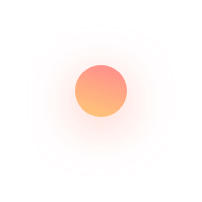The dropdown list on the menu doesn’t do anything when the text is clicked on mobile.
Example:
<div class=”main-menu-content”>
<nav>
<ul>
<li><a href=”link”>Link Text</a></li>
<li><a href=”#”>Downdown Text</a>
<ul class=”dropdown-menu-item”>
<li><a href=”dropdown-link”>Link Text</a></li>
<li><a href=”dropdown-link”>Link Text</a></li>
</ul>
</li>
</ul>
</nav>
</div><!– end main-menu-content –>
When “Dropdown Text” is clicked (on the mobile menu), it doesn’t show the dropdown links.
Hi,
We have tested the template with the following markup and it is working and it is also working in our live demo. So, please match your markup. We do not know what changes you made to your template that is breaking the menu. If it was broken in our demo then we could fix it. You can see everything is working in our file in default state. We generally do not provide support for bugs appeared from users modification because it is beyond our support scope. However, if you want to investigate your code, then you will have to send us your complete file to check, only markup is not enough to find the bug in your modified code. We hope you kindly understand the situation.
code we tested and found working is:
<div class=”main-menu-content”>
<nav>
<ul>
<li>
<a href=”#”>Home <i class=”la la-angle-down”></i></a>
<ul class=”dropdown-menu-item”>
<li><a href=”index.html”>Home – main</a></li>
<li><a href=”index2.html”>Home – Hotel</a></li>
<li><a href=”index3.html”>Home – Activity</a></li>
<li><a href=”index4.html”>Home – Car</a></li>
<li><a href=”index5.html”>Home – Cruise</a></li>
<li><a href=”index6.html”>Home – Flight</a></li>
<li><a href=”index7.html”>Home – City Tour <span class=”badge bg-2 text-white”>New</span></a></li>
</ul>
</li>
</ul>
</nav>
</div>