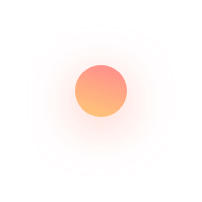In Trizen template , passengers are not updated in flight page. In passengers dropdown”adult” , “child” can be incremented but when selected both values show 0
How to make the selected values show in input box ? (Also , there should be a apply button in dropdown to make the selection.)
Can someone please help?
Thank You
Hi, can you share a screenshot or screenrecord explaining the issue in more details in a visual way. We could not reproduce the bug you mentioned. In our test the increment and decrement button for both adult and infant on flight home page working fine.
You can check the demo and tell us the place where the issue is on this page.
https://techydevs.com/demos/trizen/html/index6.html
https://prnt.sc/PkCgv554WtBC
I have attached a vide to describe it more. It happens both in One-way and Round-trip. Please see the issue at this video
https://drive.google.com/file/d/1w86cUStkSAJWy-ASkPGkLCxil1Hd865_/view
In addition , I am getting an error in console.
main.js?ver=1.0:217 Uncaught TypeError: $(…).owlCarousel is not a function
at main.js?ver=1.0:217:34
at dispatch (jquery.min.js?ver=3.6.4:2:43184)
at y.handle (jquery.min.js?ver=3.6.4:2:41168)
(more…)
I have checked your video and after checking both your error message and video it is clear that you edited the template and caused the error. owl carousel js file is not loaded properly maybe in your edited template. Make sure it is loaded. You can download the full template from your account and you will find the working template. I have just tested downloading the template from themeforest that you receive after purchase. The template is working 100% correctly without any console error. Here is the video
https://youtu.be/_ki8cYULoUQ
I also shared in the first message the live demo. Everywhere it is working. Our support is never meant for fixing error that caused after modifying by users. Our supports is only for bugs in our template that you find after downloading but before any modification. When you modify the template then it is out of our support ability because we do not know what you edited and we do not have ability to reproduce. I hope you kindly understand this. If you find any bug in our template without your modification then we are 100% committed to provide the fix. The current issue you are facing is out of our support as it is caused by your own modification. Thank you.
I understand that it is working for but I need to get it working for me as well.
Can you maybe please share the dependencies for daterangepicker.js and daterangepicker.css from within the provided js and css files . I will check if dependencies are loaded correctly to see if the issue goes away
Thanks!
And also dependencies for quantity-input.js
For checking dependency, You can load all js files and remove one by one and see which one is not needed. Generally all js files is needed as multiple things are used in the page like carousel etc. We do not know how you have edited the template and what you included and excluded. Let me clarify again, we provide support for the template before your editing. We do not provide support after you edit the template or during your editing time. For editing the template, you need a good developer to handle it. If you do not know how to debug issue then you need to hire a developer to look into your code. We can not fix your code. As soon as you start editing then it becomes your own product. Again we are clarifying, if you find the bug in our downloaded template WITHOUT your edit then please show us a video and we will 100% fix our bug for free and we are 100% committed to give you a bug free template. But please excuse us we can not help in your edited file as we can not reproduce the same bug like your code. Thank you for your kind understand.