Hi there On the Hotel details page – There is a “More Photo’s” Button. I have added images to the gallery (9 images) but when you scroll through them and you get to the last image (9), the gallery is still able to scroll and displays more placeholder images ( The grey 600×800 placeholder image ) How do I stop this please?
Hello,
To fix the problem of fancybox gallery on ”More Photo’s” button. At first, you change the attribute value’s name [ data-fancybox=”gallery” ] to => [ data-fancybox=”hotel-single-main-gallery” ] then open your => main.js file then scrolldown to [ fancyGallery ] varriable. change the name of the varriable to [ hotelSingleMainGallery ] then change it’s value [data-fancybox=”gallery”] to [data-fancybox=”hotel-single-main-gallery”] then scrolldown to fancybox function where i declared. now change the name [ fancyGallery ] to [ hotelSingleMainGallery ] . now your problem will be solved.
Note: if you can’t solve the problem the way we said. then you can watch the video tutorial on how we did it
If you have any questions do not hesitate to contact us. we will be happy to help you.
Video Tutorial link: https://youtu.be/h_Ny3c0LUtk
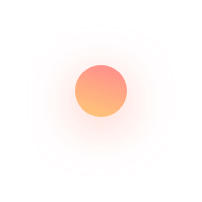



We are working on it. You will get the solution in a few hours. Please hold on a bit. Thank you so much for your patience.