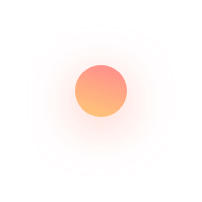A very interesting topic, it met my expectations, however everything was working until a few days ago the contact form stopped working, throwing an error message, contact the hosting but the problem is caused by the code. Could you tell me what is the solution?
Error code. <script>document.cookie = “humans_21909=1”; document.location.reload(true)</script>
Hello,
We have tested deeply with the fresh copy downloaded from the themeforest and it works fine on our test. Please see the video. And please remember, you need to run your file from a web server as it has php file to process. Just opening from your file system wont work. I open the site using a php server and it is working fine. And you can see the video I recorded below.
https://youtu.be/f7Nq-RxiI0s
Hello, the solution is:
For anyone who is facing this issue, this is a known issue in bluehost and hostgator hosting. Basically the root reason for this seems to be that they are blocking image/js/css or other assets in any path with contact string.
The reason that contact form 7 assets are randomly blocked is probably also due to this same reason.
I had html websites running on my server where contact (or any other) page with assets in for example /images/contact/ folder also did not load with 409 conflict error, due to the contact path in the assets folder.
What is the solution?
Well wasting time with hosting provider support is of no use. I just use hostgator/bluehost for development purpose. There are many hosting providers out there, so next time you can choose some other one, especially for live websites.
For custom websites, avoid naming your assets folder to anything that has contact in it.
For CF7 in wordpress stop loading the assets in wp-config file using define( ‘WPCF7_LOAD_JS’, false ); define( ‘WPCF7_LOAD_CSS’, false ); and manually load the files in the header by separately downloading the files and importing them.